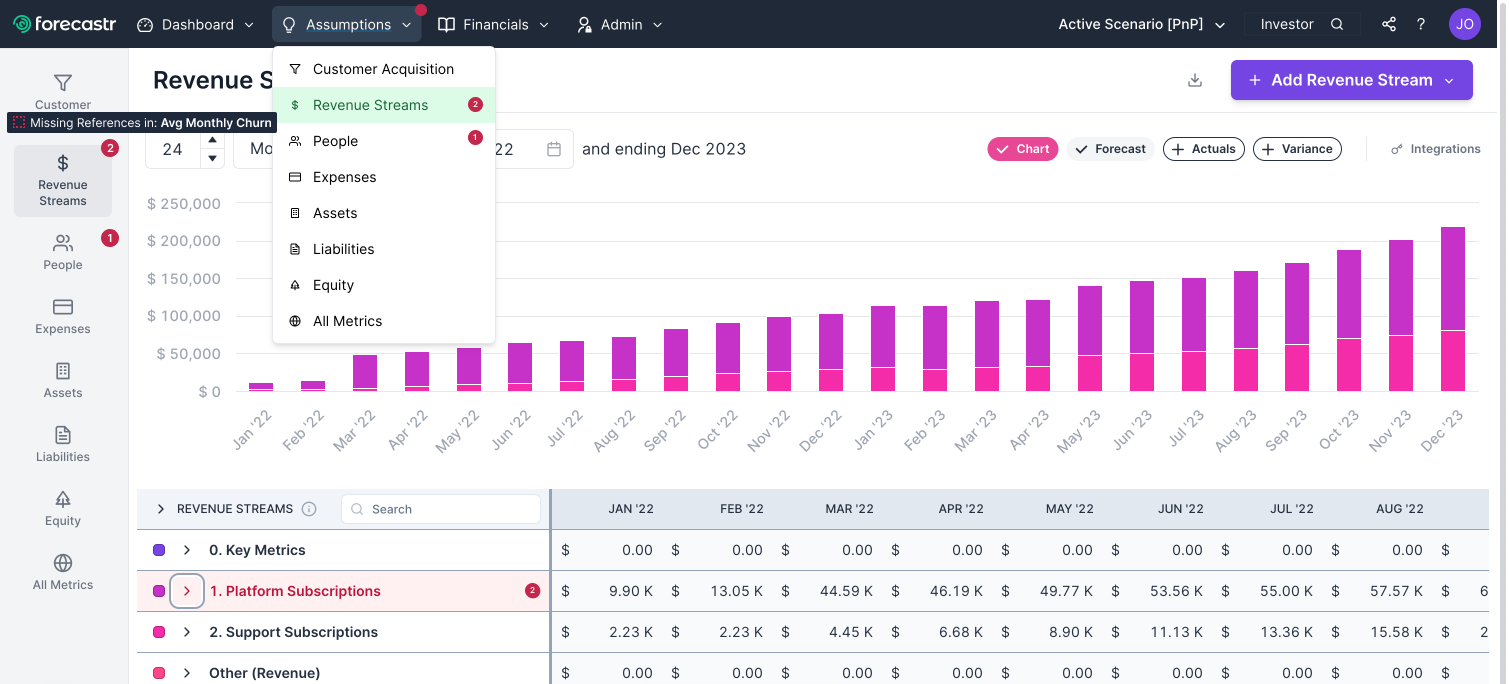Forecastr
Case Study Highlights
User Research | Product Strategy | Cross Functional Collaboration
Background
Forecastr is a B2B SaaS & services finance app designed to assist founders in creating and managing their financial models to raise capital and make smart business decisions. The financial analysts at the company use the app for onboarding and can also create financial models for users who opt for this service.
Problem
Analysts can spend up to 1.5 hours finding a single error in a financial model due to various incorrect inputs that the calculations engine allowed. If the financial analyst cannot find and correct the errors, engineers need to get involved to help locate them. This issue takes significant time away from tasks the analysts and engineers would prefer to spend time on.
We need to find an efficient way for the analysts and external users to solve these errors, reduce their frequency, and easily spot them when they occur.
Research
Now with a solid understanding of the problem and user’s needs. I worked in collaboration with the head of product, engineers, and financial analysts to identify all the work flow processes that would create errors that the calculations engine would not catch. This allowed me to consolidate this data and create this user flow:
Error Awareness - User Flow
Through the previous usabilities test, watching onboarding meetings, and 1:1 interviews with our customers. A bigger issue that needed to be addressed and leveraged was how could we make the process of creating a metric for the data table simpler, intuitive and more excel-like. For more about how we addressed this bigger picture click here.
In these low-fidelity wireframes, I addressed how the users will be able to see what type of error is in their data table, where it is located, and indicators on how to correct it. Which led to usability testing from the analysts who’s thoughts I gathered below.
Design
“Very clear and simple. Love that it shows what type of error is involved by hovering over the indicator!”
“Prod team gave us another win! Can’t wait to show this feature to our customers”
Based on the feedback and close collaboration within the engineering team I created these high-fi designs that were able to get pushed to prod.
The user can press the error indicator in the category which would lead them to metrics list page or they can open the category dropdown to take a deeper look into which metrics hold the error(s) This will lead them to take metric’s error.
Recent Impact & Future Impact
With this new feature, the average time spent on error corrections has been reduced to just 5 minutes, a 95.5% decrease for the analysts.
In the future, analysts will have the option to review all their current clients' models for errors, allowing them to conduct mass audits. This will save them time by handling issues proactively rather than during the creation and maintenance of financial models.
“This is awesome, one way we can take this a step further is being able to view all the models that have errors, so we can do a mass audit.”
“So far it looks like we won’t be able to create a circular reference which is the hardest error to spot and slows down my machine. ”