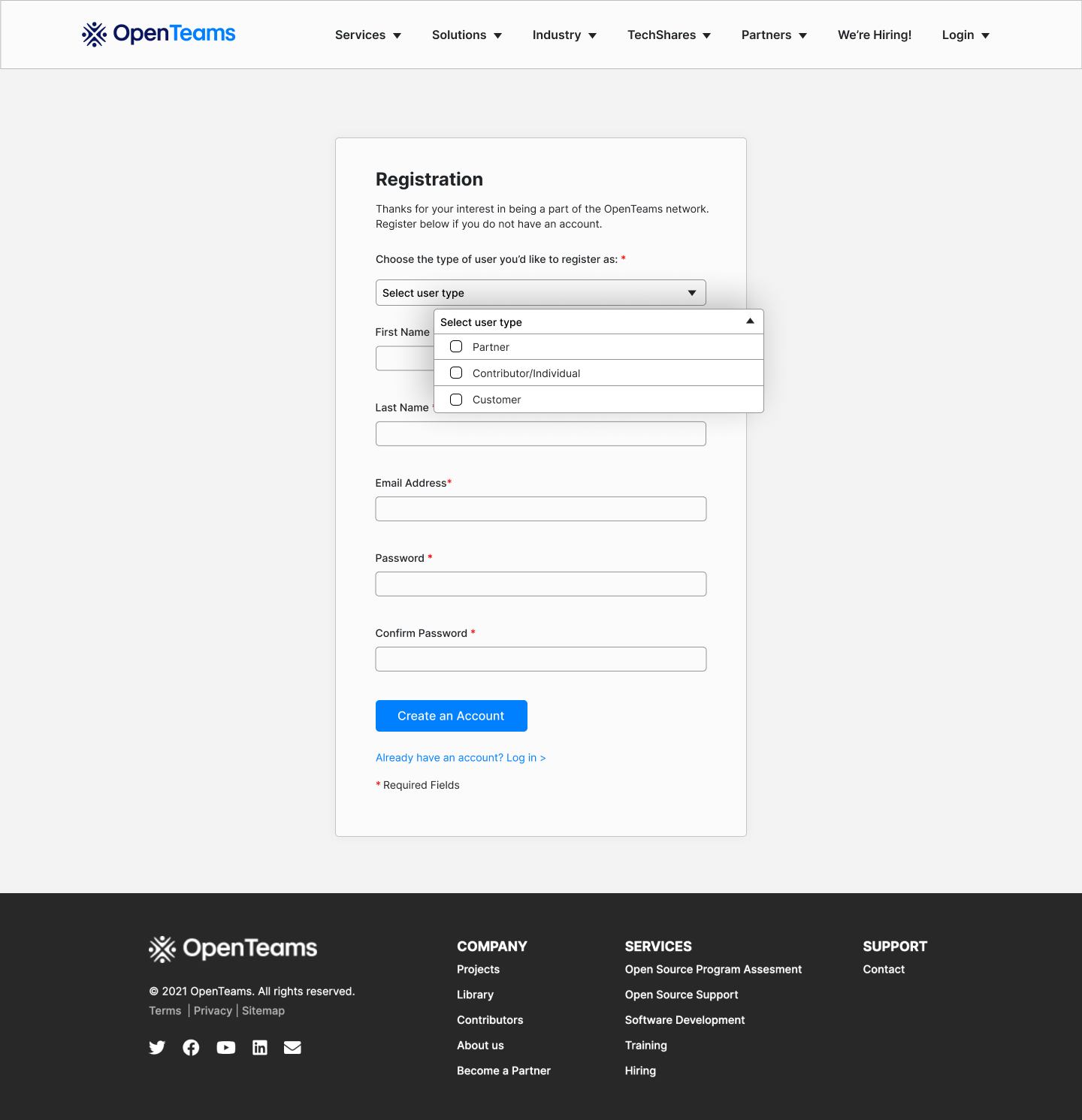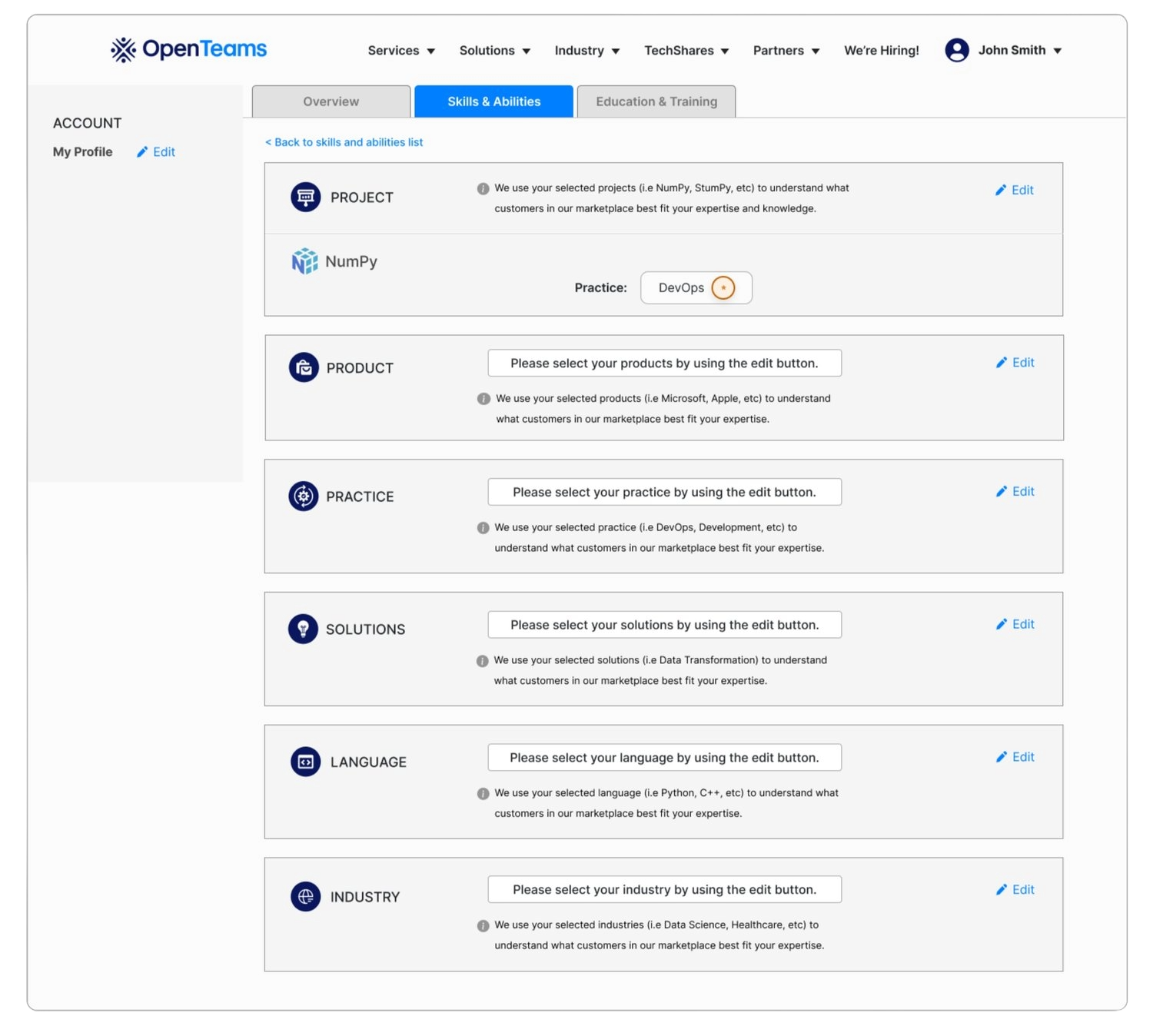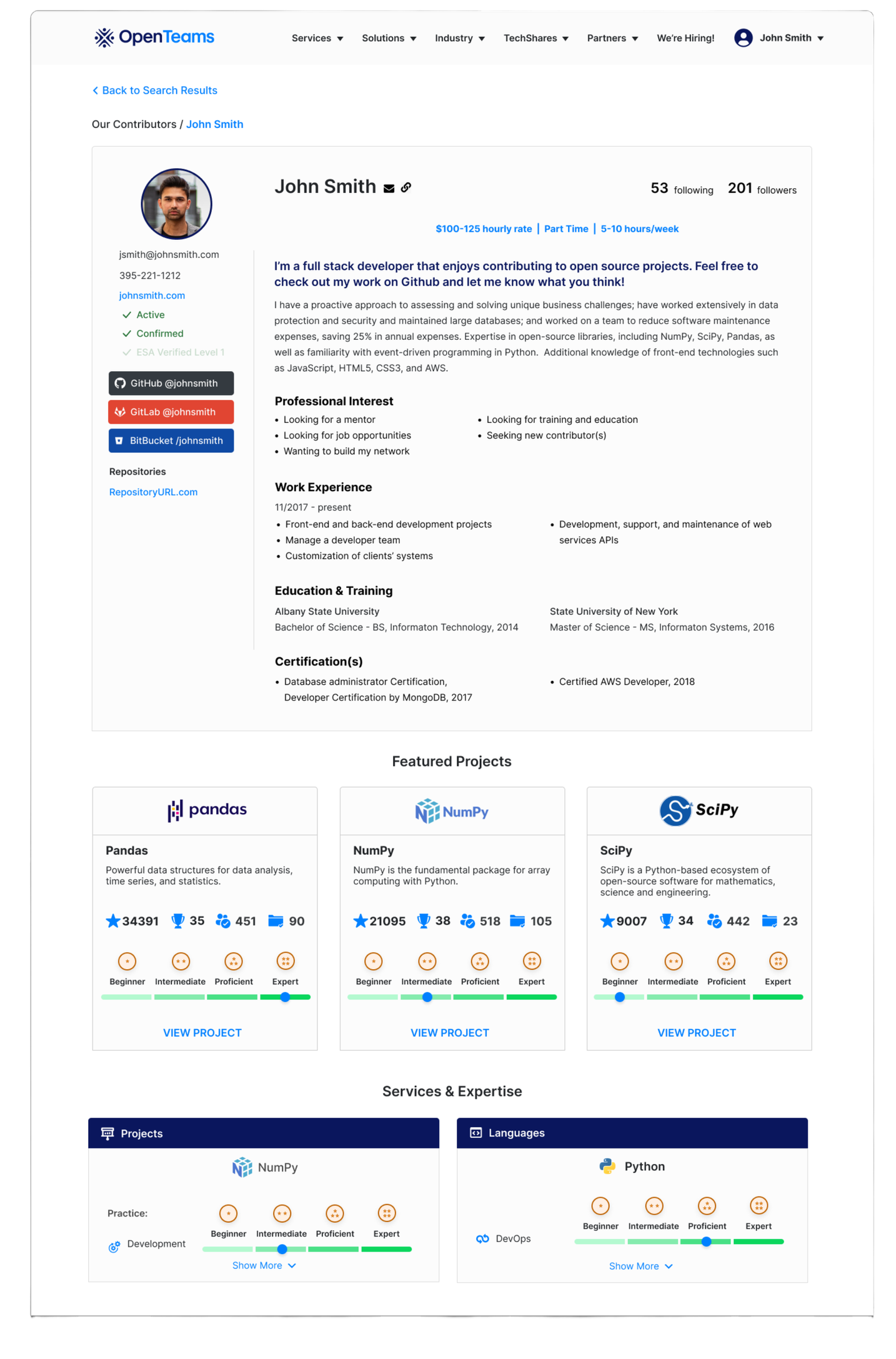OpenTeams
Contributions
UX/UI | Gathering Requirements | Cross Functional Collaboration | Design System Maintenance | QA Testing
Case Study Asset
Prototype
Background
OpenTeams soon wants to become the “Amazon for everything open source”. Companies that are in the open source industry have the opportunity to partner with OpenTeams in order to help those in need of solving specific open source problems.
-
B2B Opportunity: For companies, the OpenTeams talent network gives you the opportunity to work with top companies, incubate your own consulting practice, and get funding.
B2C Opportunity: For individuals/contributors, you’re able to work on paid projects, connect with other contributors and join a community to build your skillset and improve your talent.
Overall:
OpenTeams has the opportunity to be the one stop shop and best network for open source talent and needs. -
Stakeholders want to implement this functionality as soon as possible so user research was limited.
Luckily, I have access to two of our partners (Quansight and Elastech) long time companies within the open source space which helped with requirements and allowed me to gain insights of what would be needed.
The designs must be simple enough for the early implementation.
-
To kickoff the design process, I teamed up with the stakeholders and product managers to gather business requirements and identify any technical constraints with a new B2B CRM we’re implementing called ORO.
Ability to label themselves as either a contributor, partner, or customer on the sign up form
Ability to input their skills and certificates
Ability to link their GitHub, Gitlab, or Bitbucket to showcase real projects
Ability to add photo, summary, and professional interest
Display if the account is confirmed and active
Once the user inputs their data they will have an OpenTeams profile that will be shown
Starting Interation
Since the product team had a high turn-around time because the users needed an onboarding process. I was advised to start iterations ASAP.
After multiple iterations, we have a global sign up form which allows the user to choose the type of user they’d like to sign up as.
(The after sign up/login screens vary slightly depending on the user type)
*To prevent this case study from getting lengthy. I chose to dive into the contributors onboarding flow only.
After Logging in, the Contributor Will See Their Profile Screen.
The onboarding is separated in tabs including overview, skills, and education. Initially the tabs were all on one page which led to the screen being long and can overwhelm the user.
This section will show the contributor’s name, email, title, if their account is active and confirmed, and the ability to add their photo.
Since most open source companies and individuals have a Github/GitLab/BitBucket, they can link their accounts to show OpenTeams authentication of their previous work.
When the contributor hits the edit button, they will have the ability to choose add their professional interest, headline, and summary. This will be a part of their public profile.
Skills & Abilities Tab
The skills and abilities tab is a vital part of the contributor flow. This will allow our network to see what they specialize in and projects they can then work on.
For each section, I added examples of what each section means to give the users context before adding to that section.
Entering a Project to Showcase
To enter a project the contributor specializes in, the user will come to this edit screen after clicking the edit button. This edit screen allows the user to search a project through our elastic search which is pulled from an Libraries.io API to show all open source projects.
Once the user selects a project, the project name and section will show below the search bar.
They can choose to have this project show as a featured project on their public profile, along with the selected practice (i.e development, devops, systems) and expertise level. Each expertise level comes with a badge for a bit of UI delightfulness.
The first trash can that is lined with the project name is to remove the entire project, where as the second is to remove the practice and expertise line when a user has listed multiple.
The data will only save once practice and expertise level is chosen which is indicated by the green check mark.
Saving Information
Once the user finishes selecting their specialization, they can return to the profile screen which shows the selection.
For the users to get more familiar with the expertise badges, ARIA is implemented for accessibility of course, but it also allows us to hover over the badge to show what expertise level it is.
Once the practice and expertise level is selected, the user can add another practice to their selected project.
At this point, the add practice button is enabled.
If the contributor has a long list of skills under this project they are also able to collapse this section.
Education & Training Tab
Once the user enters their education and training, the steps are similar to the skills and expertise tab. They’ll be able to search for their school/college which will appear below and collapse the section.
Public Marketplace Profile
Contributors Search Page
Once the user is finished with the onboarding process, they will have a public profile that will be able to be searchable on the contributors page that is only viewable to users in our global network.
The profile is what OpenTeams is looking to achieve soon, as we still have to integrate followers, billable hours, and repositories into the onboarding process.
Contributor Global Network Profile Page
Retrospective & Results
-
Shortly after the initial kickoff meeting, I could only work with one of our partners (Elastech) who was also the CTO to built this onboarding process. Looking back, I wish we could have collaborated more to get various insights on the earlier designs. Luckily, I found very helpful insight from our competitors (and parallel companies that are in different industries) including Xcode, Polywork, LinkedIn, and Amazon.
-
Since ORO is a brand new CRM for all of the engineering team we are taking time to implement it into production to ensure the quality is up to par for our users. I’m glad to have contributed to some of the QA testing that also improved my initial designs. Since this is the case, I do not have insight on how well the designs are to new users but I do know that this is a start to a progressing onboarding system that will positively impact OpenTeams.